Delivery Guarantee
F10 Deluxe Wireless Air Mouse
£ 49.99

Secure Checkout

30-Day Returns

Fast Support
- Processing Time: 1-3 business days
- Shipping Time: Shipments within the United Kingdom take 7 - 10 days. This time is from the date that it is shipped out, not the day the order is placed. However, the delivery may take a little longer than usual due to holidays.
- Return & Exchange: If for some reasons you are not happy with your purchase, we will happily work with you to correct the problems.
- Tracking Number: When available, we will send you the tracking number with the confirmation email so that you can track the package online.
- If you have any other queries, please feel free to email us: [email protected]
Unhappy with your product? We'll take it back!
We truly believe all our products are of high quality and have confidence that you are SATISFIED with everything you buy from us. Customer satisfaction is our top priority.
However, if you don't have a positive experience for any reason, just let us know and we'll make things right by offering you a replacement or refund within 30 days of delivery. We want you to realize that buying from us is RISK-FREE with our 30 DAY MONEY-BACK GUARANTEE.
Ordering from us is SAFE AND SECURE. All transactions on our website are SSL encrypted and your personal details are never shared, sold or rented to anyone either.
If you need any assistance, please feel free to contact us here. We'll be glad to help you out.
Description
F10 version (adding learning and somatosensory functions)
A good helper for computers, Android players, set-top boxes, smart TVs, tablets and other smart devices-remote control
Long-distance remote control, with mouse function, keyboard function, can play games, multifunctional in one, it is really smart and convenient!
[Paired with USB receiver]
1. Connect the USB receiver to the host;
2. Within 2cm from the host, press and hold the left mouse button and the right mouse button on the front of the air mouse at the same time until the indicator light on the side of the air mouse starts to flash. After the pairing is successful, the blue indicator light is always on for 2 seconds and then .
[IR button learning]
Enter / exit key learning state: Press and hold the STB or TV key for 2 seconds, the red indicator light on the left of the air mouse blinks, indicating that the key learning state has been entered. Exit key learning state: short press STB or TV key, it will exit key learning state. (Keys that support learning: Except for Power.Game.MyBox.STB.TV, all the keys on the front of the air mouse can learn)
1. Enter the key learning state; press and hold the TV key for 2 seconds, the red indicator light on the left of the air mouse starts blinking, indicating that the key learning state has been entered;
2. Place the remote control of the TV directly on the top of the air mouse, the distance is about 3cm;
3. Press A.l.Power on the air mouse, the red indicator light blinks quickly, and then press the power button on the TV remote control. The red indicator light changes from fast blinking to slow blinking, indicating that the power button has been successfully learned.
4. Repeat step 3 to continue learning other keys.
5. After the key learning is completed, the short TV key exits the learning state.
[Infrared learning button use]
STB mode: If you press and hold the STB key to enter the learning state, at any time, press the STB key to enter the STB mode, you can use the keys learned in the STB mode;
TV mode: If you press and hold the TV button to enter the learning state, at any time, press the TV button to enter the TV mode, you can use the keys learned in TV mode; after entering STB or TV mode, you must press MyBox to exit STB or TV Mode, return to MyBox mode, you can continue to use air mouse functions, such as mouse mode, key mode, game mode, keyboard.
[Mouse, Button, Game Mode Switch]
Mouse mode: Except STB or TV mode, press the left mouse button at any time to enter the mouse mode;
Button mode: Except STB or TV mode, at any time, press the up, down, left and right buttons on the front of the air mouse to enter the key mode;
Game mode: Except STB or TV mode, press the Game button at any time to enter the game mode. The game mode is mainly used for playing somatosensory games. After entering STB or TV mode, you must press MyBox to exit STB or TV mode and return to MyBox mode in order to continue using air mouse functions, such as mouse mode, key mode, game mode, and keyboard.
[Standby and Wake]
Stop using the air mouse for than 1 minute. The air mouse will enter the standby mode. Press any button on the air mouse to wake up the air mouse.
Reviews (0)
Only logged in customers who have purchased this product may leave a review.
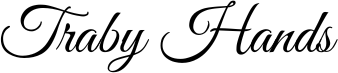
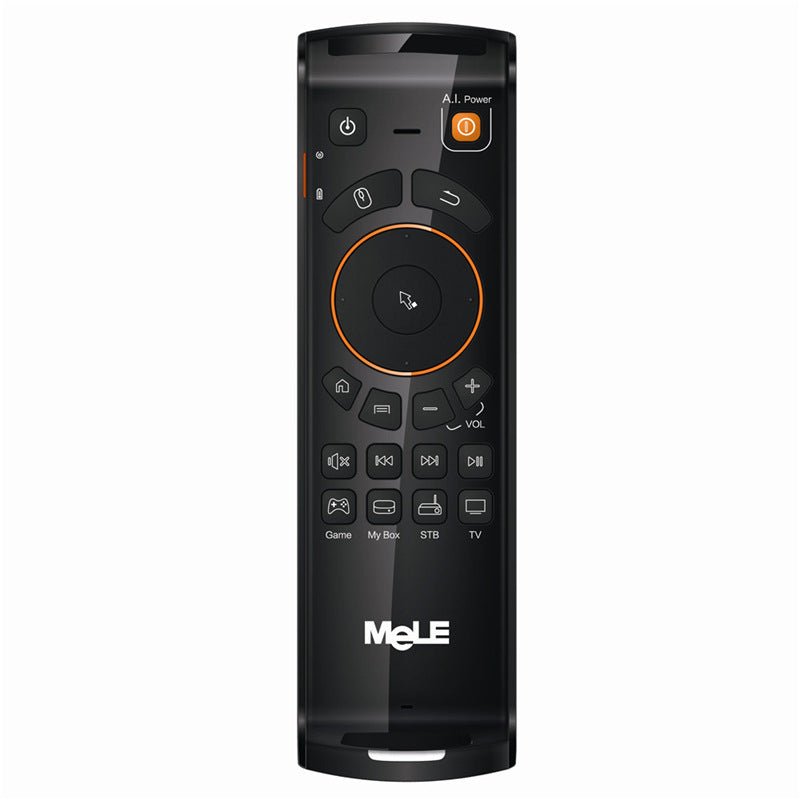
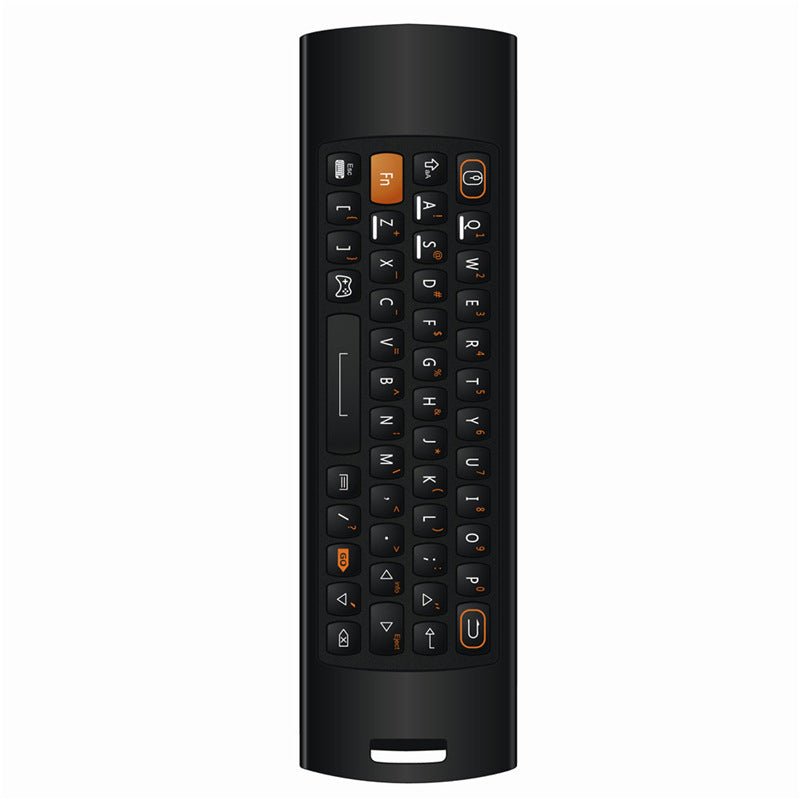



























Reviews
There are no reviews yet.