Delivery Guarantee
2.4G Wireless Keyboard Xbox Chat Keyboard
£ 22.99

Secure Checkout

30-Day Returns

Fast Support
- Processing Time: 1-3 business days
- Shipping Time: Shipments within the United Kingdom take 7 - 10 days. This time is from the date that it is shipped out, not the day the order is placed. However, the delivery may take a little longer than usual due to holidays.
- Return & Exchange: If for some reasons you are not happy with your purchase, we will happily work with you to correct the problems.
- Tracking Number: When available, we will send you the tracking number with the confirmation email so that you can track the package online.
- If you have any other queries, please feel free to email us: [email protected]
Unhappy with your product? We'll take it back!
We truly believe all our products are of high quality and have confidence that you are SATISFIED with everything you buy from us. Customer satisfaction is our top priority.
However, if you don't have a positive experience for any reason, just let us know and we'll make things right by offering you a replacement or refund within 30 days of delivery. We want you to realize that buying from us is RISK-FREE with our 30 DAY MONEY-BACK GUARANTEE.
Ordering from us is SAFE AND SECURE. All transactions on our website are SSL encrypted and your personal details are never shared, sold or rented to anyone either.
If you need any assistance, please feel free to contact us here. We'll be glad to help you out.
Description
Instructions for use:
1. Connect the XBOX one host power supply first, then connect the HDMI cable to the display device and turn on the XBOX one host power supply. The corresponding power indicator lights up.
2. Connect the Xbox_one handle to the XBOX one host (do not understand the manual)
3. Align the two connecting posts of the keyboard with the holes of the controller, align the XBOX ONE headphone head with the seat on the back of the wireless controller, and then gently push the keyboard to the controller until it is stuck. .
4. When the controller of the controller is connected, press the code button on the back of the XBOX one keyboard. The blue light of the XBOX one keyboard will be bright. At this point, the 2.4G receiver of the distribution is plugged into any USB port of the XBOX one host, and the XBOX one keyboard can be automatically completed.
5. After the code is completed, the XBOX one blue code light will be , which means that the XBOX one keyboard can work normally. (If there is no code success, the blue pair of lights will turn automatically for 12 seconds, indicating that the XBOX one keyboard enters the sleep power saving mode)
6. The XBOX one keyboard and the 2.4G receiver need to be coded once, and the subsequent use needs to open the host wake-up handle to be automatically connected and used directly.
7, XBOX one handle sleep, this product will also go to sleep. Press the “” button on the XBOX one handle to wake up the handle and keyboard. 

Reviews (0)
Only logged in customers who have purchased this product may leave a review.
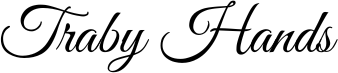





















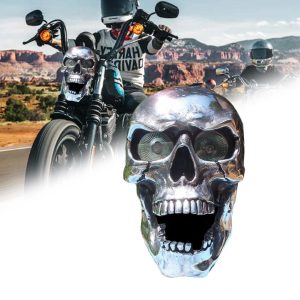


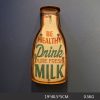

Reviews
There are no reviews yet.